Imagine a place where there’s no Google, no Whatsapp and no Facebook ! No, we are not talking about BigBoss house where the contestants are devoid of mobile phones and social media. I’m talking about the country of China. One of the world’s most populous nations, the country had decided to block all external social networking apps and use only the apps internally developed by Chinese people. So is there a way to overcome this and access them when you are in China?

A trip to China needs a lot of prepration compared to any other country. This includes submitting multiple documents for Visa, finding the right hotels near shopping centres and Indian restaurants, planning the right itinerary, converting Indian currency to Chinese Yuan(RMB). But the most important step in planning a China trip is to be prepared on the technical front.
Also you can read my China Shopping Guide here .
As stated earlier, all popular social networking apps, emails and even maps have been blocked in the mainland of China (Including Shanghai, Beijing, Xian etc). So this means you don’t have “direct” access to the following apps :
- What’sapp
- Google Maps
- Gmail
- Yahoo Mail
and other popular social media apps you might be using. This is irrespective of whether you are using a Indian mobile number, a Chinese sim or a hotel /public Wifi. Having returned from a 7 day China vacation myself, I had quite the struggle the first day I was there. Then after extensive trials, research I was able to figure out simple ways to overcome the issues. So here’s a quick list of apps and plugins you should install, before you start your journey to China.
1. Mobile VPN
A VPN is a virtual private network , that basically creates a private “Tunnel” connection for your internet. The tunnel reroutes the connection to a different country and hence protects you from any hacks from outside parties. At the same time it helps you to bypass network/ISP restrictions for any website or app.So if you have a VPN installed in your phone / PC and you turn it on, it’ll then be able to access a website/app that was earlier blocked by the host ISP.
Sounds complicated? Dont worry about any of this. Just download a nice VPN app and you’re all set.
I used Snap VPN (Free) while on my trip. All you gotta do is , connect to a wifi in your hotel, install the app from the playstore, and click connect. After about 5 seconds, your VPN is connected and all your blocked apps will start working. The network speed was just fine and I was able to even place Whatsapp calls and receive/send images at a considerably decent speed. Sometimes it might get disconnected after about 20-30 minutes of inactivity. But this ain’t a problem and you can just switch it on again
Download link : https://play.google.com/store/apps/details?id=free.vpn.unblock.proxy.vpnpro&hl=en_IN
If you want a professional, superfast VPN ,the most popular choice however is ExpressVPN. Though this is a paid VPN, you have a free seven day trial period. So register it exactly just before you head for your flight in the layover, so that you have access to it for the entire period of stay.
https://play.google.com/store/apps/details?id=com.expressvpn.vpn
2. VPN for laptop
If you want to access the websites in your laptop like Facebook, Google Maps etc, this is much easier than the earlier step. All you gotta do is install a VPN plugin (be it Firefox or Chrome) . One of the popular ones I usually use is Zenmate. The speeds are great and you even have option to choose the country of connect. The plugin is completely free and you just have to sign up first with your email id. There are plenty of other choices too (though I haven’t tested them much).
For Chrome :
https://chrome.google.com/webstore/detail/zenmate-vpn-best-cyber-se/fdcgdnkidjaadafnichfpabhfomcebme?hl=en
Just search for the same , if you are using Firefox.
3. Google Translate (offline Download)
Though all signboards, metros, roadnames are displayed in English, you might struggle in many places since there ain’t much English speakers. Be it at a restaurant, mall or to ask for directions in a store, they simply give you a blank stare when you ask a question in English. The best option is to use Google Translate app . Do ensure you download the Chinese language so that it can be accessible offline too.
You can use it for the below purposes :
Type text in English to translate to Chinese and show it to Taxi drivers/shopkeepers
Scan text written in Chinese in products at food stores using the camera option inside the app and it translates the whole thing to English.
Record conversation in Chinese and translate it back to English (and vice versa).
4. Metro Apps for Shanghai and Beijing
The best and the most economical way to travel in China is the subway (Metro). Though the network is very extensive and more than 15 routes , esp in Shanghai and Beijing, it can be easily navigated. All you need to know is your destination station and you can easily trace the route no you need to take. A very handy app is the Explore Shanghai , Explore Beijing apps. It displays the metro map in a clear mobile friendly version and works without internet.
Having used the subway/metro at least 5 times each day in my trip, this was extremely useful and I became super dependent on it.
For Shanghai : https://play.google.com/store/apps/details?id=com.exploremetro.sh&hl=en
For Beijing : https://play.google.com/store/apps/details?id=com.exploremetro.bj
5. Trip.com
Well, technically not an app but trip.com comes in handy to book the bullet trains between the different cities in China. Or you can also book through https://www.travelchinaguide.com (I used this for my bullet train booking).
Note :
Many sites might recommend you to use WeChat Pay (which is pretty much used in every single store) or Baidu ( Google Alternative). But these come with limitations. You need a Chinese account to load money to Wechat money and also need a Chinese person to introduce you to Wechat.
Almost most of the content in Baidu is in Chinese and it’s very difficult navigating it. So it’s always better to use our comfort Google apps through the above methods.


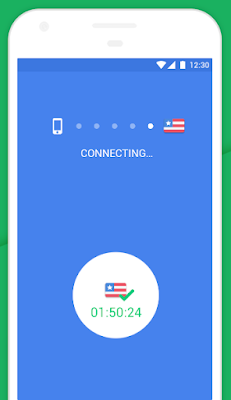


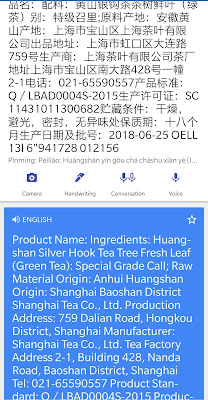


One Reply to “Must Use Apps in China”