After a detailed research in this space and understandig the types of routers, the different versions etc, I finally narrowed down to the perfect router ideal for my home space. When you login to Amazon , Flipkart, you’ll be thrown around more than 100 models of routers and you’ll probably end up something that’s recognizable and within your budget. However it may not necessarily offer you the speeds you desire. So before you choose the next router, give this post a 5-10 minute read and it may be really fruitful for you. I have tried to make it as simple as possible to make sure anyone can follow it.
Types of Wi-Fi Routers
Wi-Fi Routers are predominantly classified into Single Band Router and Dual Band Router.
- The single band routers are divided as 150, 300
- Dual band routers are divided into 600, 750, 900
You’ll be wondering what these numbers mean. The 150, 300 etc are the maximum link speeds your modem can offer . Read on and your questions will be answered.
Router Frequencies
A router can operate in primarily two different frequencies 2.4Ghz and 5.1 Ghz.
In layman terms, 2.4 Ghz is “relatively” a slower Wifi Connection with a maximum speed of 54 MBPS while 5.1 GHz supports super fast Wifi connections and has a max speed of 450 MBPS.
Single Band Routers :
A single band router operates in 2.4 GHz only and therefore cannot offer you a downloading speed >54MBPS. So even if you have bought a 100 mbps plan from your internet operator like ACT Broadband or Hathway or YouBroadband or Tikona etc, you cannot get more than 50 mbps speed.
So its basically as good as subscribing to a cheaper 50mbps plan if you are planning to stick to this router.
Here’s the basic difference between the two variants of single band routers :
Single Band 150 Router : Max Speed of 20 MBPS only , with a limited range ( ideal for houses < 600 sqft with a low speed 16mbps plan
Single Band 300 Router : Max Speed of 54 MBPS only , with a limited range ( ideal for houses < 1000 sqft with a 50MBPS plan).
Dual Band Routers
Dual Band Routers can be classified into 600 , 750 or 900. They support high ranges, ideal for offices, large houses and those who have subscribed to a high speed ( >75mbps) connections.
So what do you mean by “Dual” in a Dual Band router ?
This means, you can create two different wireless networks in the same house.
One wireless network will operate in a 2.4 Ghz channel (which is the same speed as Single band 300) and second wireless network operates in a 5.1GHz channel ( which has speed of 450mbps). Therefore in mathematical terms its 300(1st network) + 450 (2nd network) = Dual Band 750.
Also there are 3 antennas in a dual band router, which helps to give a higher range compared to 2 antennas in a single band router.
In layman terms :
Let’s take an example: Suppose you have 4 members in your house. Two of them use just whatsapp, Facebook, gmail and simple browsing. The rest two downloads big files, streams HD content and plays online video games etc. If everyone’s on the same network, speeds are shared,and in the end noone gets to do their work easily
But if the router gives you the option to connect to either of the two networks A)2.4Ghz for just browsing or B) 5.1 Ghz for high speeds. Then the first two people will connect to Network A, while the rest two will connect to Network B.
Problem Solved and everyone can browse faster without buffering.
Key point to notice while buying Laptops & Mobiles
A lot of the laptops and mobiles that was manufactured last year or an year before still supported a 802.11 b/g standard and not the 802.11 a/c standard.
In layman terms : If you had a laptop that did not have “802.11 a/c” mentioned in the technical specifications under “wireless”, it cannot detect the 5.1 GHz network even if you have a dual band router with a high speed network. You’ll be forced to connect to the 2.4 Ghz network only with a max speed of 54mbps
So make sure the words 802.11 a/c is clearly mentioned in the tech specifications before you buy.
Simple Router Buying Guide
Choose your apartment size, the internet connection speed offered to you currently and choose wisely
Best Routers in the market
- Top 3 Single Band Routers
1. Netgear N300 Router (Recommended by most ISP’s) : Been using it for last 4 years and definitely one of the best single band router
2. Xiaomi Mi3C Single Band Router
Hearing amazing reviews all around and has 4 antennas for good range and speeds
3. D-Link Dir 615 Single Band Router
Another good router and much cheaper than the Netgear series
- Top 3 Dual Band Routers
1. tp-link Archer C20-AC750 Dual Band Router
One of the most popular dual band routers ( I currently own this ), the Archer series has agood reputation and one of the perfect buys in the dual band range.. Just 400 rs extra than a single band router and definitely worth it
2. D-Link Dir 816 Dual Band Router
Identically priced to the tp-link, you can choose either of the two while going for a dual band version
3. Netgear R6220 AC-1200
A next generation dual band router from Netgear, this is more expensive than a D-link/tp-link but definitely worth the price and it offers speeds upto 816 mpbs. If you can afford and want to invest in a high quality router, this is the most ideal one
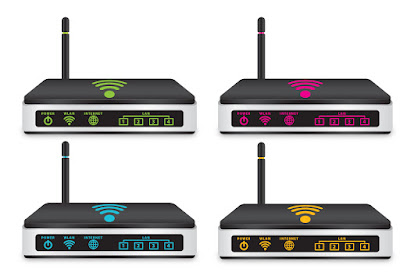
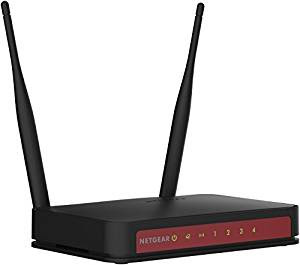

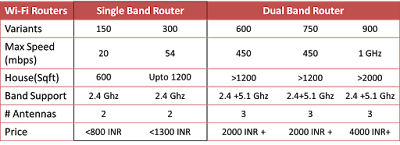
Informative and helpful post.
You can also check doodad for best gadgets and electronic equipments.
I have definitely had issues over the years with my router. You have given a detailed overview of routers and I will definitely be taking a look at your #1 recommendation. Thanks for sharing.
You have beautifully explained the different routers in detail and with every specification. It will help others to select the router according to their work.
i am looking router for my home. internet plan is 50Mbps
can you suggest which router should best for user 5-6 laptop and mobile.
Thanks in Advanced
The way of spreding the information is perfect. Thanks for provide the valuable post. Keed writing Karthik Murali.